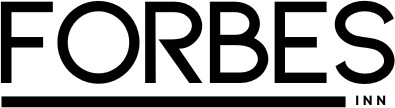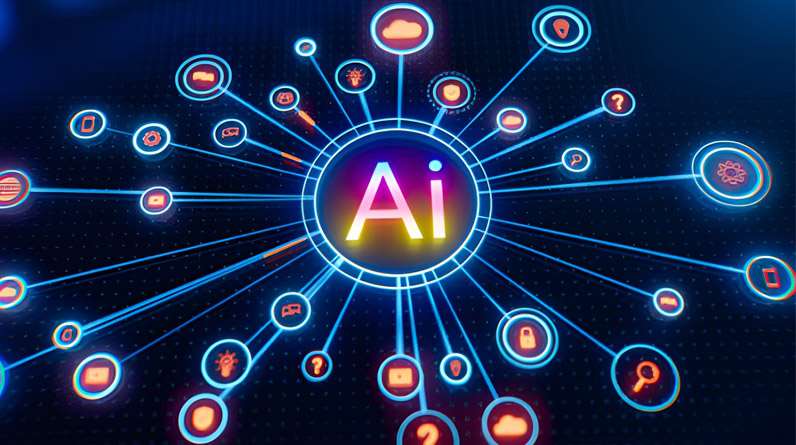Choosing the right cloud storage service is no longer just about finding a place to store files. It’s a strategic decision that affects your productivity, security, privacy, and long-term costs. With Google Drive, Dropbox, and iCloud dominating the market, many users face a difficult choice: which service truly offers the best value for their specific needs?
The answer isn’t straightforward because these three giants serve different audiences with distinct priorities. In this comprehensive guide, we’ll move beyond surface-level comparisons to explore the real-world implications of choosing one service over another.
The Hidden Cost of Ecosystem Lock-In
Before diving into features and pricing, let’s address something most comparisons ignore: ecosystem lock-in. Each cloud storage service thrives when you’re deeply embedded in its parent company’s ecosystem. This isn’t necessarily bad—it can mean better integration and seamless experiences. However, it can also mean higher costs over time and reduced flexibility.
Google Drive: The Productivity Ecosystem Play
Google Drive isn’t just storage; it’s the centerpiece of Google’s productivity empire. When you choose Google Drive, you’re implicitly committing to:
- Google Docs, Sheets, and Slides for document creation
- Gmail for email management
- Google Photos for image storage
- Google Calendar for scheduling
The genius of this strategy is that these services work seamlessly together, creating a unified workflow that’s difficult to leave once established.
Dropbox: The Independence Play
Dropbox takes a different approach—it’s agnostic to your productivity tools. You can use Microsoft Office, Google Workspace, or any other suite. This flexibility is powerful for teams with mixed environments and enterprises needing vendor neutrality.
iCloud: The Walled Garden Approach
Apple’s iCloud represents the ultimate ecosystem lock-in. It’s designed to work perfectly with Apple devices but struggles outside that ecosystem. If you’re invested in iPhone, iPad, and Mac, leaving iCloud means losing automatic syncing, device backups, and seamless photo management.
Storage Capacity and Pricing: Beyond the Headline Numbers

Let’s break down what you actually get for your money, accounting for real-world usage patterns.
| Service | Free Storage | 100GB Plan | 2TB Plan | Best Value |
|---|---|---|---|---|
| Google Drive | 15GB | $1.99/month | $9.99/month | Excellent free tier |
| Dropbox | 2GB | N/A | $9.99/month | Limited free, expensive |
| iCloud | 5GB | $0.99/month (50GB) | $9.99/month | Premium pricing |
The True Cost of Entry
Google Drive wins the free tier battle with 15GB, shared across Gmail and Google Photos. This means casual users might never need a paid plan. For those who do, the $1.99/month entry point is the industry’s most accessible.
Dropbox offers only 2GB free, which is increasingly inadequate for modern users. However, their paid plans start at the same price point as Google Drive’s 2TB plan, targeting premium users and businesses.
iCloud sits in the middle with premium pricing. While $0.99/month for 50GB seems attractive, the jumps to $2.99/month (200GB) and $9.99/month (2TB) make it expensive for serious users.
Security and Privacy: Where Corporate Interests Collide
This is where the three services diverge dramatically, and your choice has significant privacy implications.
End-to-End Encryption: The Privacy Game-Changer
Here’s a critical fact that most comparison articles bury: Google Drive, Dropbox, and iCloud (in most regions) do NOT offer end-to-end encryption by default. This means the service provider can technically access your data if required by law enforcement or government requests.
Apple’s Advanced Data Protection for iCloud is an exception—but it’s currently unavailable in the UK due to government pressure, a concerning precedent for privacy advocates.
If privacy is paramount, you should know that alternatives like Sync.com, Proton Drive, and pCloud offer end-to-end encryption as standard, though they weren’t part of the “big three” in this comparison.
Security Infrastructure
All three services employ enterprise-grade security:
- Google Drive: Advanced threat protection, malware scanning, and multiple data center redundancy
- Dropbox: SOC 2 Type II certification, zero-knowledge architecture for certain features
- iCloud: On-device encryption for certain data types, CloudKit infrastructure
Real-World Use Cases: Making Your Decision
Choosing the right service depends entirely on your specific situation. Here are four realistic scenarios:
Scenario 1: The Small Business Owner
Recommendation: Google Drive
You’re running a solo operation or managing a small team. Google Drive offers the best value with 15GB free storage, affordable paid tiers, and built-in collaboration through Google Docs. You can share documents in real-time, assign tasks, and maintain version history—all without additional software.
Monthly Cost Estimate: $9.99 for 2TB (shared with Gmail and Photos)
Scenario 2: The Mac/iPhone Power User
Recommendation: iCloud with Google Drive Hybrid
You own a MacBook Pro, iPad, and iPhone. iCloud’s automatic device backups and photo syncing are incredibly convenient. However, use Google Drive for collaborative work to gain access to superior productivity tools and easier sharing with non-Apple users.
Monthly Cost Estimate: $9.99 (iCloud 2TB) + $9.99 (Google Drive 2TB) = $19.98
Scenario 3: The Distributed Remote Team
Recommendation: Dropbox
Your team uses Windows, Mac, Linux, and various devices. Dropbox’s platform-agnostic approach and robust team collaboration features make it worth the premium pricing. Version history, file recovery, and granular permission controls provide peace of mind for business-critical documents.
Monthly Cost Estimate: $16.58/user for Dropbox Professional or $15/user minimum for Business plans
Scenario 4: The Privacy-Conscious User
Recommendation: Consider Beyond the Big Three
If you prioritize privacy above convenience, the big three’s limited encryption options should give you pause. Services like Sync.com and Proton Drive offer end-to-end encryption from day one, though they require more setup and cost more than mainstream options.
Performance and User Experience: Speed Matters
Storage speed matters more than many users realize, especially when working with large files or poor internet connections.
Google Drive offers the fastest upload speeds in most regions, with intelligent compression that reduces bandwidth usage.
Dropbox prioritizes reliability over speed, resulting in slightly slower syncing but more predictable performance across global networks.
iCloud performs excellently within Apple’s ecosystem but shows inconsistent speeds when accessing files from non-Apple devices or web browsers.
File Recovery and Backup: Critical Differences
This often-overlooked feature can be lifesaving when you accidentally delete important files.
- Google Drive: 25-day recovery window
- Dropbox: 30-day recovery window (180+ days with Dropbox Backup)
- iCloud: 30-day recovery window
None of these is ideal for long-term backup protection. If you need comprehensive backup solutions, consider using these services alongside dedicated backup tools.
Frequently Asked Questions
Can I Use Multiple Cloud Services Simultaneously?
Absolutely. Many power users maintain accounts across all three services, using each for its strengths. Google Drive for collaboration, Dropbox for team work, and iCloud for Apple device backup.
Which Service Is Most Affordable in the Long Term?
Google Drive offers the best long-term value for general users due to its generous free tier and competitive pricing. However, iDrive—though not part of this comparison—offers exceptional deals, especially for backup-focused users.
What About Data Portability if I Want to Switch?
All three services allow you to download your data, though the process varies. Google offers Google Takeout for comprehensive exports. Dropbox and iCloud have built-in export functions but can be more cumbersome for large volumes of data.
The Verdict: There’s No Universal Winner
The “best” cloud storage service depends entirely on your priorities:
- Choose Google Drive if you value affordability, collaboration, and don’t want ecosystem lock-in
- Choose Dropbox if you need cross-platform reliability and work in diverse team environments
- Choose iCloud if you’re deeply invested in Apple’s ecosystem and prioritize seamless device integration
The most important decision isn’t which service is “best”—it’s which service aligns with your actual workflow, privacy expectations, and budget. Consider starting with a free tier, testing the interface and performance, and only committing to paid plans once you’re confident the service works for your needs.
Remember, cloud storage is a long-term commitment. Take time to evaluate not just today’s features, but how each service might evolve with your future needs.