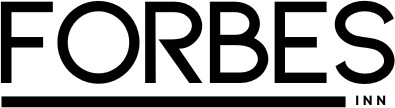Every 39 seconds, a hacker attacks someone on the internet. In 2024, data breaches exposed over 5.2 billion records worldwide. Yet most people continue using the same password across multiple accounts and ignoring two-factor authentication requests. The disconnect between the threat level and actual security behavior has never been more alarming.
The question isn’t whether hackers will target your accounts—it’s when. What separates those who escape unscathed from those who become victims is preparation and strategy. This comprehensive guide explores a practical, layered approach to account security that goes beyond generic advice and addresses the real psychology behind cyber attacks.
Why Account Security Has Become a Personal Responsibility
For years, companies promised they would protect our data. Data breaches proved them wrong. Equifax, Target, Facebook, and countless others have failed millions of people. The harsh reality is that even with the best corporate security, your personal habits determine whether your accounts remain safe.
When Ryan Collins accessed over 100 celebrity accounts through spear phishing, he didn’t exploit sophisticated technology—he exploited human behavior. He sent emails that looked legitimate. People clicked. That’s the uncomfortable truth: most account compromises happen because of human error, not technological failure.
Understanding this shifts your perspective. You’re not trying to outsmart hackers with advanced technology; you’re trying to make your account an unattractive target and creating barriers that require more effort than hackers are willing to invest.
The Psychology Behind Account Hacking: What Hackers Actually Want

Hackers aren’t interested in reading your emails or stealing your funny cat photos. They want:
- Financial access: Bank accounts, cryptocurrency wallets, credit cards
- Identity theft materials: Social Security numbers, driver’s license information, personal documents
- Access to high-value accounts: Email addresses (the master key to reset other accounts)
- Bulk data for resale: Credentials sold to other criminals
- Ransomware entry points: Access to your device as a bridge to larger networks
This matters because it changes your security priorities. Your email account deserves fortress-level security. Your social media account deserves solid protection. Your account on some random forum you used once? Still important, but lower priority.
The Layered Security Model: Defense in Depth
Professional cybersecurity experts use a “defense in depth” model—multiple layers that work together. If one layer fails, others protect you. Here’s how to implement this:
Layer 1: The Password Foundation
Weak passwords are the most exploited vulnerability. Yet 57% of people reuse passwords across accounts. Here’s the reality: if a hacker accesses your password from one breach, they have access to all accounts using that password.
Password Requirements:
| Factor | Requirement | Example |
|---|---|---|
| Length | 15+ characters | BlueMountain$Sunset#2024 |
| Complexity | Upper, lower, numbers, symbols | J7@kLm9$Pw2x |
| Uniqueness | Never reuse across accounts | Different password for each site |
The Passphrase Alternative: If memorizing complex passwords feels impossible, use passphrases—random words separated by spaces. “Purple-Elephant-Bicycle-Thunder-47” is stronger than many traditional passwords and easier to remember. Avoid song lyrics, movie quotes, or famous phrases that hacking programs can guess.
Use a Password Manager: The most practical solution is a password manager like Bitwarden, 1Password, or LastPass. These tools generate unique passwords for every account and remember them for you. The only password you need to memorize is your password manager’s master password—which should be extremely strong.
Check If Your Password Was Compromised: Visit “Have I Been Pwned?” or use Google Password Checkup to determine if your passwords appeared in known data breaches. If compromised, change them immediately.
Layer 2: Multi-Factor Authentication (MFA) – The Game Changer
Multi-factor authentication is the single most effective security measure available. Even if a hacker has your password, they cannot access your account without the second factor. MFA stops 99.9% of automated attacks.
MFA Methods Ranked by Security:
- Security Keys (USB/NFC) – Physical devices like YubiKey. Most secure; cannot be intercepted.
- Authenticator Apps – Google Authenticator, Microsoft Authenticator, or Authy. Highly secure; backup codes available.
- SMS or Email Codes – Codes sent via text or email. Convenient but vulnerable to SIM swapping and email compromise.
- Biometric (Fingerprint/Face ID) – Quick and secure for local device access.
Best Practice: Use authenticator apps as your primary method and keep backup codes in a secure location. Never rely solely on SMS, which hackers can intercept through SIM swapping attacks.
Layer 3: Secure Your Digital Gateway (Email)
Your email address is the master key to all your other accounts. Compromise your email, and a hacker can reset passwords on every connected service. Email deserves your highest security investment.
Email Security Checklist:
- Use a 15+ character password with uppercase, lowercase, numbers, and symbols
- Enable 2FA with an authenticator app (not SMS)
- Review connected apps and services; revoke access to unused applications
- Set up account recovery options (backup email, phone number) and verify they’re current
- Enable advanced security notifications to alert you of unusual access attempts
Layer 4: Network and Device Security
Keep Software Updated: Software updates patch security vulnerabilities before criminals can exploit them. Enable automatic updates for your operating system, browser, apps, and security software.
Secure Your Home Wi-Fi: Your router controls all device connections in your home. Secure it by:
- Changing the default admin password
- Using WPA3 or WPA2 encryption (never unencrypted networks)
- Disabling WPS (Wi-Fi Protected Setup)
- Keeping router firmware updated
Public Wi-Fi Protection: Public Wi-Fi at coffee shops and airports is dangerous. Use a VPN (Virtual Private Network) to encrypt your traffic. Services like ExpressVPN or NordVPN create an encrypted tunnel, preventing hackers from intercepting your data on public networks.
Install Antivirus Software: Use reputable antivirus and anti-malware programs on Windows devices. Mac and smartphone users should ensure operating systems are updated and avoid installing apps from untrusted sources.
Layer 5: Behavioral Security – The Human Firewall
No technical control prevents you from willingly giving away your credentials. Behavioral security relies on awareness and skepticism:
Recognize Phishing Attempts
Phishing emails impersonate trusted companies to trick you into revealing information. Warning signs include:
- Urgent language: “Your account will be closed unless you act now!”
- Requests for personal information or passwords
- Suspicious sender email addresses (slight misspellings like “goog1e.com” instead of “google.com”)
- Links that don’t match the apparent sender (hover to verify the actual URL)
- Generic greetings (“Dear Customer” instead of your name)
The Golden Rule: If you receive an unexpected email from a company where you have an account, never click links. Instead, navigate directly to the official website and log in there. This single habit prevents the vast majority of account compromises.
Security Question Strategy
Many services use security questions for account recovery. Make them unhackable:
- Avoid questions with publicly available answers (birthplace, mother’s maiden name, zip code)
- Avoid questions with limited responses (car color: blue, red, black, white)
- Treat answers like passwords—use random, long, unique responses
- Write answers down in a secure location (password manager)
Managing Your Digital Footprint
Hackers gather information about you from social media, public records, and data brokers. Minimize this:
- Review social media privacy settings – Restrict who sees your posts, location, birth date, and friend lists
- Limit personal information sharing – Avoid posting full birthdates, vacation schedules, or current location
- Use virtual credit cards – Generate temporary card numbers for online purchases to protect your actual card from breaches
- Monitor your financial accounts – Check bank and credit card statements regularly for unauthorized transactions
Emerging Threats: What’s Next?
Hackers continuously evolve their tactics. Stay aware of emerging threats:
- MFA Fatigue: Hackers repeatedly attempt logins, triggering MFA push notifications. Users accidentally approve from notification fatigue. Solution: Reject unexpected requests and verify login attempts.
- SIM Swapping: Criminals convince phone carriers to transfer your number to their device, intercepting SMS codes. Solution: Use authenticator apps instead of SMS.
- Credential Stuffing: Hackers use stolen usernames/passwords from one breach to attack other sites. Solution: Use unique passwords everywhere.
What to Do If Your Account Is Compromised
Quick action minimizes damage. Follow this protocol immediately:
- Change your password from a clean device using a strong, unique password
- Enable MFA if not already active
- Review account activity – Check login history, connected apps, email forwarding rules, and recovery options
- Run antivirus scans on all devices to remove malware
- Contact your bank and credit card companies if financial information was exposed
- Place fraud alerts with credit bureaus (Equifax, Experian, TransUnion)
- Report the breach to IdentityTheft.gov for a personalized recovery plan
- Notify your contacts that your account was compromised and warn them of suspicious messages
Your 30-Day Account Security Action Plan
| Week | Action | Priority |
|---|---|---|
| Week 1 | Set up password manager; generate strong passwords for email, banking, and social media | 🔴 Critical |
| Week 2 | Enable 2FA on email, banking, and social media using authenticator apps | 🔴 Critical |
| Week 3 | Update passwords on remaining accounts; check “Have I Been Pwned” | 🟡 High |
| Week 4 | Review privacy settings; update security questions; enable device auto-updates | 🟡 High |
Final Thoughts: Security Is Not Perfection, It’s Preparation
No security measures guarantee you’ll never be targeted. Hackers are persistent and creative. What you can control is making yourself a harder target than easier alternatives, knowing how to respond quickly if compromise occurs, and understanding that account security is an ongoing responsibility, not a one-time task.
Start with the critical layers: strong, unique passwords; multi-factor authentication; and email security. These three actions eliminate the vast majority of successful hacking attempts. From there, layer on additional protections based on your risk tolerance and account value.
Your digital life is as important as your physical life. Protect it accordingly.