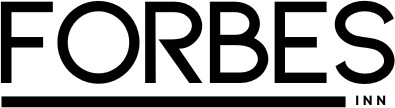The smart home market has exploded into a $80 billion industry, with manufacturers promising that everything from your toothbrush to your toilet needs an internet connection. But here’s the uncomfortable truth: most smart devices collect dust (and your data) while delivering minimal value. After analyzing hundreds of products and real-world user experiences, this guide cuts through the marketing hype to reveal which devices actually improve your life and which are just expensive paperweights.
The Smart Home Paradox: More Isn’t Always Better
Before diving into specific devices, understand this fundamental principle: the best smart home technology disappears into the background. If you’re constantly troubleshooting connections, updating apps, or explaining to guests how to turn on the lights, you’ve failed the smart home test.
The goal isn’t to automate everything—it’s to automate the right things. Smart devices should solve actual problems, not create new ones.
The Essential Four: Devices That Pay for Themselves
These four categories consistently deliver measurable returns through energy savings, security improvements, or significant time savings.
Smart Thermostats: The No-Brainer Investment
Why you need it: Smart thermostats like the Ecobee or Tado represent the rare smart device that actually saves you money. Studies show they reduce heating and cooling costs by 8-12% annually, meaning a $200 thermostat pays for itself within two years for most households.
Key features that matter:
- Learning algorithms that adapt to your schedule
- Geofencing to detect when you leave home
- Room-by-room temperature control
- Weather integration to prevent unnecessary heating
Real-world impact: Instead of heating your entire home to satisfy one hallway thermostat, smart heating systems let you warm only occupied rooms. This isn’t just convenient—it’s a fundamental shift in how efficiently you use energy.
Smart Security: Locks and Video Doorbells
Why you need it: These devices address two universal concerns: package theft and home security. Video doorbells have become particularly essential in the era of constant deliveries, with users reporting a significant reduction in stolen packages.
Critical selection criteria:
- Multiple entry methods (fingerprint, keypad, app, traditional key)
- Local storage options to avoid subscription fees
- Two-step verification for account security
- Weather resistance rated IP65 or higher
The keyless advantage: Users consistently report that eliminating physical keys ranks among their top quality-of-life improvements. No more fumbling at the door with groceries or hiding spare keys under doormats.
Smart Plugs: The Gateway Device
Why you need it: At under $15, smart plugs offer the best value proposition in home automation. They transform any “dumb” appliance into a controllable, schedulable device while also monitoring energy consumption.
Unexpected uses:
- Identify energy vampires draining standby power
- Create automated “leaving home” routines that cut phantom loads
- Schedule seasonal decorations without daily manual switching
- Monitor high-energy devices like space heaters for safety
Pro tip: Start with 2-3 smart plugs before investing in expensive smart appliances. You’ll learn what automation actually improves your routine versus what’s just novelty.
Smart Lighting: When It Makes Sense

Why you need it: Smart lighting deserves a spot on the essentials list—but with caveats. The key is pairing motion sensors with smart switches, not just buying expensive bulbs.
| Approach | Best For | Cost | Verdict |
|---|---|---|---|
| Smart Bulbs Only | Renters, specific mood lighting | $15-50 per bulb | Limited value |
| Smart Switches + Motion Sensors | Whole-home automation | $40-60 per room | High ROI |
| Hybrid System | Most homeowners | Varies | Recommended |
The automation sweet spot: Lights that turn on when you enter a room and off when you leave solve the actual problem. Color-changing bulbs that require app adjustments do not.
The Nice-to-Haves: Justify Before You Buy
These devices can add value, but only if they match your specific lifestyle and habits.
Robot Vacuums: For the Right Household
Who benefits: Pet owners, busy professionals, or anyone who genuinely hates vacuuming. Users with multiple robot vacuums (one per floor) report genuine life improvements.
Who should skip it: Homes with excessive floor clutter, thick carpets, or people who actually don’t mind vacuuming. Also skip if you’re unwilling to maintain boundary wires or charging stations.
Reality check: Even the best robot vacuums require regular maintenance, emptying, and occasional rescue missions. They supplement—not replace—traditional cleaning.
Smart Speakers: The Ecosystem Decision
The compatibility trap: Choosing Alexa, Google Assistant, or Apple HomeKit isn’t just about speaker quality—it’s a long-term ecosystem commitment. Every future smart device must work with your chosen platform.
Breaking free: Home Assistant software (free and open-source) solves this problem by integrating devices across all platforms. It requires more technical setup but prevents vendor lock-in.
Smart Appliances: Proceed With Caution
The upgrade question: Does your washing machine actually need Wi-Fi? For most people, the answer is no. However, notifications when laundry finishes genuinely help families with tight schedules.
The reliability concern: Smart appliances introduce additional failure points. A broken Wi-Fi module shouldn’t prevent you from doing laundry, but with some models, it does.
Hard Pass: Devices You Definitely Don’t Need
Whole-House Automation Systems
Why to avoid: These expensive, professionally installed systems become outdated within 3-5 years and often require proprietary components that lock you into expensive service contracts.
Better alternative: Build your system incrementally with compatible devices. This approach costs less, offers more flexibility, and doesn’t become obsolete overnight.
Wi-Fi Enabled Everything
Some devices simply don’t benefit from internet connectivity:
- Smart toasters: Literally solving a problem that doesn’t exist
- App-controlled salt shakers: Peak unnecessary tech
- Smart hairbrushes: Your hair doesn’t need analytics
- Wi-Fi juice makers: Remember Juicero? Exactly.
If a device’s smart features feel like an afterthought or gimmick, they probably are.
Devices From Unknown Manufacturers
The security nightmare: Since April 2024, UK law requires smart devices to meet basic cybersecurity standards, including support end dates. Cheap devices from questionable manufacturers often ship with default passwords, receive no security updates, and can become entry points for hackers.
Red flags:
- No stated support end date
- Requires sketchy app permissions
- Manufacturer has no track record or support infrastructure
- Price seems too good to be true (it usually is)
The Hidden Cost: Security and Privacy
Every smart device is a potential vulnerability. Here’s your security checklist:
- Change default passwords immediately: Use three random words for strong, memorable passwords
- Enable two-step verification: This stops hackers even if they crack your password
- Disable remote access: If you don’t need to control devices away from home, turn this feature off
- Check manufacturer support periods: Treat the support end date as an expiration date
- Update automatically: Enable auto-updates wherever possible
Recent incidents have shown smart cameras and baby monitors being hacked, demonstrating that security isn’t optional—it’s essential.
Your Smart Home Strategy: A Decision Framework
Before buying any smart device, ask these questions:
- What specific problem does this solve? “It’s cool” isn’t a problem.
- Will I actually use the smart features? Be honest with yourself.
- Does it work with my existing ecosystem? Compatibility prevents frustration.
- What happens when the internet goes down? Essential devices should function offline.
- What’s the total cost of ownership? Factor in subscriptions and electricity usage.
- How long is manufacturer support? Avoid devices near end-of-life.
The Bottom Line: Start Small, Build Smart
The smartest smart home starts with just 3-4 devices: a thermostat, a video doorbell, smart plugs, and strategic lighting. This foundation costs under $500 and delivers immediate, measurable benefits.
From there, expand only when you identify genuine needs. The couple who owns two robot vacuums (upstairs and downstairs) didn’t buy them on day one—they added the second after the first proved invaluable.
Remember: Technology should serve you, not the other way around. The moment you’re spending more time managing your smart home than enjoying it, you’ve crossed into diminishing returns.
The ultimate smart home isn’t the one with the most devices—it’s the one where technology seamlessly enhances your life without demanding constant attention. Start with essentials, avoid gimmicks, prioritize security, and never buy a device just because it’s “smart.” Your home, your wallet, and your sanity will thank you.