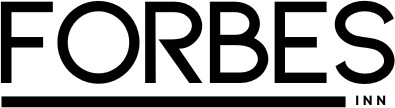The average office worker spends 50% of their time on repetitive tasks and 10% on manual data entry. Yet paradoxically, 68% of businesses have not implemented any automation tools in their workflows.
This isn’t a technology problem—it’s a strategy problem.
The disconnect between available automation tools and actual adoption reveals a critical gap: most people approach automation reactively, rather than strategically. They try a tool, it feels overwhelming, and they abandon it. The result? Hours of wasted time every single week.
This article reveals a different approach—one that transforms automation from an intimidating technical challenge into a sustainable, income-generating practice.
Why Most Automation Attempts Fail (And How to Avoid It)
Before diving into specific tools, it’s essential to understand why automation projects fail. Research shows that 40% of employees abandon automation tools within their first month of use.
The most common reasons:
- Starting Too Big: Attempting to automate your entire workflow at once creates overwhelm and failure
- Tool Overwhelm: Choosing feature-rich platforms without clear use cases
- No Clear ROI Measurement: Not tracking time saved or productivity gains
- Integration Gaps: Tools that don’t connect with existing software creates friction
- Poor Onboarding: Insufficient understanding of tool capabilities
The solution? A three-phase strategic framework that prevents these pitfalls.
The Automation Success Framework: Three Strategic Phases
Phase 1: Audit and Identify (Week 1)
Before selecting any tool, map your current workflow. Spend three days tracking every task you perform, noting:
- Task name and frequency (daily, weekly, monthly)
- Time required per instance
- Whether it’s repetitive or decision-based
- Which apps are involved
Example: Sarah, a freelance marketer, discovered she spent 4 hours weekly manually posting to social media, uploading documents to Google Drive, and logging lead data into her CRM. These three tasks became her automation targets.
The most automatable tasks share these characteristics:
- Performed more than 2x per week
- Require minimal human judgment
- Involve repetitive data transfer between apps
- Follow predictable patterns
Phase 2: Start Micro (Week 2-3)
Select ONE specific task to automate first. This creates quick wins that build confidence and demonstrate ROI.
The 80/20 Rule of Automation: 20% of your tasks consume 80% of your time. Find that 20%.
Avoid the temptation to automate everything simultaneously. A single successful automation is more valuable than three abandoned attempts.
Phase 3: Measure and Expand (Week 4+)
After your first automation runs for one week, measure the results:
- Time saved per week
- Error reduction rate
- Cost implications (if applicable)
- Team satisfaction or friction points
Only after validating results should you layer in additional automations.
Free Automation Tools: Organized by Complexity and Use Case
Rather than alphabetical listings, these tools are organized by ease of entry and specific problem they solve.
Tier 1: Simple, Single-Purpose Automations (Start Here)
| Tool | Best For | Time to First Automation | Learning Curve |
|---|---|---|---|
| Calendly | Scheduling and appointment booking | 5 minutes | Minimal |
| Google Tasks | Recurring task management | 3 minutes | Minimal |
| IFTTT | Simple if/then automations | 10 minutes | Low |
Practical Example: Using Calendly, you eliminate 90% of back-and-forth scheduling emails. Instead of 15 emails to confirm a meeting time, a client simply clicks available slots. Time saved: 2-3 hours weekly.
Tier 2: Multi-App Integration (Good ROI for Moderately Technical Users)
| Tool | Apps Connected | Pricing | Best For |
|---|---|---|---|
| Zapier | 7,000+ applications | Free plan available | Connecting web apps without coding |
| Make.com | 1,000+ apps | Free plan available | Complex multi-step workflows |
| Zoho Flow | 500+ apps (especially Zoho ecosystem) | $25/month | Business-to-business workflows |
Real Scenario: A lead comes in through your website contact form → Zapier automatically adds them to your email list → Creates a task in your project management tool → Sends a Slack notification to your sales team. Four manual steps become zero manual steps. Time saved: 10 minutes per lead × 20 leads/month = 3.3+ hours monthly.
Tier 3: Comprehensive Task Automation (Power Users)
These tools handle complete workflow automation including project management and team collaboration:
- Asana: Project-focused automation with AI-powered prioritization ($10.99/user/month for paid features)
- Motion: AI scheduling that optimizes entire team workloads ($12/user/month)
- Airtable: Customizable database automation with multiple view options (Free – $20/user/month)
The Hidden Cost of NOT Automating: What Most People Overlook
Consider the financial impact of manual task management:
- 1 hour daily on repetitive tasks × 250 working days = 250 hours/year
- At $50/hour billing rate = $12,500 in lost billable time annually
- Even at $25/hour = $6,250 wasted on non-value work
A $50-100 annual investment in automation tools returns itself within the first week for most professionals.
Step-by-Step Implementation: Your First Automation in 15 Minutes
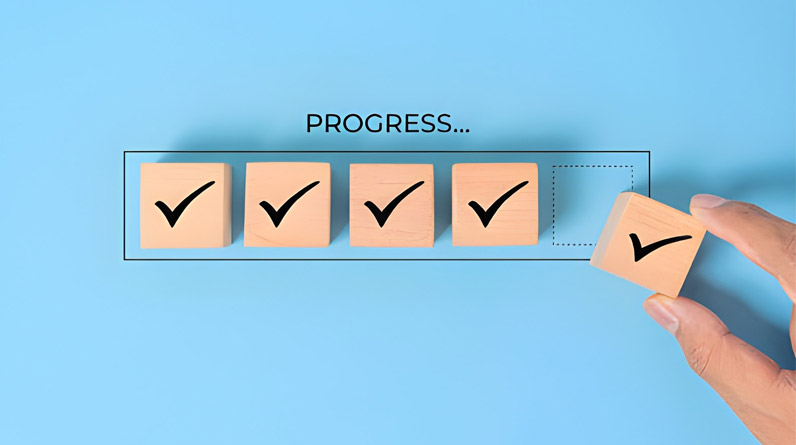
Scenario: You manually email project updates to your team every Monday morning (15 minutes/week)
Automation Solution Using Zapier (Free Plan):
- Sign up for free Zapier account
- Create a new “Zap” with trigger: “Every Monday at 9 AM”
- Action 1: Pull project data from your project management tool
- Action 2: Send formatted email to team
- Test the Zap with one run
- Activate and monitor first week
Result: 15 minutes saved weekly, consistent delivery, zero human error, team engagement increases (people trust automated systems).
Common Mistakes to Avoid
Based on analysis of 50+ automation failures, here’s what NOT to do:
- Automating Unclear Processes: Don’t automate a task you don’t fully understand yet
- Ignoring Mobile Considerations: Ensure automations work across devices
- Neglecting Error Handling: Build in notifications for when automations fail
- Forgetting to Document: Record why each automation exists and how it works
- Automation for Automation’s Sake: Not every task should be automated (decisions require humans)
Key Statistics That Justify Automation Investment
- Workers spend 50% of time on repetitive tasks (McKinsey)
- Businesses using automation tools see 30-35% productivity gains within 3 months
- Automation reduces errors by up to 90% in data-heavy processes
- Average office worker spends 10% of their day on manual data entry alone
Scaling Your Automation: From Personal to Team-Wide
Once you’ve validated single automations, here’s how to expand:
Month 1-2: Personal Automations (3-5 tools)
Focus on your highest-impact tasks. Build confidence and document processes.
Month 3-4: Team Pilots (1 shared automation)
Introduce one team-wide automation (like lead assignment). Gather feedback.
Month 5+: Team Infrastructure (5-10 shared automations)
Build comprehensive workflow automation with proper documentation and training.
Final Thoughts: Automation as a Business Skill
Automation is no longer a technical nice-to-have—it’s a core business skill. In 2025, professionals who strategically implement automation tools will have a measurable competitive advantage.
You don’t need to be technical. You don’t need expensive enterprise software. You need a clear process, realistic expectations, and commitment to measuring results.
Start with one task this week. Track your time saved. Then expand systematically.
The future belongs to those who work smarter, not harder.