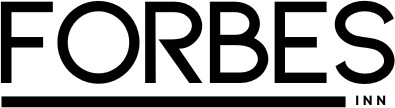Every single day, an estimated 2.5 quintillion bytes of data are created worldwide. Much of it—yours included—is collected, tracked, and monetized by corporations and governments with few restrictions. If you’ve ever felt like your privacy is slipping away while scrolling through the internet, you’re not paranoid. You’re accurate.
The challenge isn’t that protecting your privacy is impossible. It’s that most people don’t understand the difference between privacy and security, don’t know which steps actually work, and often waste time on solutions that provide minimal benefit.
This guide cuts through the noise and provides a fresh, practical approach to online privacy based on what security experts actually do—not just what they tell you to do.
Understanding the Privacy Paradox: Security Isn’t the Same as Privacy
Before diving into tactics, you need to understand a critical distinction that most people get wrong.
Security is about protecting your accounts and devices from unauthorized access. It’s relatively straightforward: use strong passwords, enable two-factor authentication, keep software updated. When you follow these steps, your security improves measurably.
Privacy, on the other hand, is about controlling what information is collected about you in the first place. It’s far more nuanced and often requires fighting against the business models of trillion-dollar companies.
| Factor | Security | Privacy |
|---|---|---|
| Definition | Preventing unauthorized access to your accounts and data | Controlling collection and use of your personal information |
| Primary Threat | Hackers, malware, account compromise | Data brokers, advertisers, mass surveillance |
| Effort Required | Moderate, one-time setup | Ongoing vigilance and behavioral changes |
| Effectiveness | High with proper implementation | Partial—requires systemic change for full protection |
Understanding this distinction changes everything. You might have “good security,” but terrible privacy. Someone could be unable to hack your accounts while still knowing exactly where you live, what you buy, and what you’re thinking about.
Foundation Layer: Non-Negotiable Security Practices
Start here. These aren’t optional.
1. Build an Unbreakable Password Strategy
Weak passwords remain one of the most exploited vulnerabilities, yet the solution is straightforward:
- Use a password manager (LastPass, Bitwarden, or 1Password). This is non-negotiable. It eliminates the need to memorize complex passwords while ensuring each account has a unique credential.
- Create a master passphrase: 20+ characters built from five random words, with at least one misspelled word and a symbol or two interspersed (e.g., “BlueMoon$Rain*Coffee9”).
- Generate random passwords: Let your password manager create 16-character minimum passwords with mixed cases, numbers, and symbols for every site.
Example: Instead of using “Password123” across multiple sites, your manager generates unique passwords like “7#kL9@mPq2$wXz” for Gmail, “vN4&jF8!hRs3*uY” for banking, and so on.
2. Enable Multi-Factor Authentication (MFA)—The Right Way
Two-factor authentication adds a critical second layer. However, not all MFA is created equal:
- App-based authenticators (Google Authenticator, Authy): More secure than SMS because they can’t be intercepted by your ISP or government.
- Avoid SMS when possible: Text messages are vulnerable to interception.
- Physical security keys (YubiKey, Titan): The gold standard for high-security accounts. These USB devices plug directly into your computer and are virtually unhackable.
Start by enabling MFA on accounts that matter most: email (your password reset hub), banking, and social media.
3. Update Software Immediately—Yes, Right Now
That software update notification you’ve been ignoring? It’s fixing a vulnerability someone could exploit. Security patches address known threats that have been publicly disclosed and fixed by companies—not mysterious “zero-day” exploits.
Set automatic updates on your phone, computer, and browser. Check for updates on applications you don’t auto-update at least weekly.
Browsing Layer: Where You Share More Than You Realize
4. Use a VPN on Unsecured Networks—But Understand Its Limits
A Virtual Private Network encrypts your internet traffic, protecting you from snooping on public Wi-Fi. However, a VPN won’t make you anonymous or prevent websites from tracking you.
When to use a VPN:
- On any public Wi-Fi (coffee shops, airports, hotels)
- When accessing sensitive accounts remotely
- To prevent your ISP from seeing which sites you visit
When a VPN doesn’t help:
- If you log into Facebook with a VPN, Facebook still knows who you are
- Websites can still track you through cookies and fingerprinting
- A VPN can’t protect you from malware or phishing
Bottom line: Use a reputable VPN as your first defense on public networks, but don’t treat it as a privacy panacea.
5. Master HTTPS and Digital Certificates
Before entering any sensitive information on a website, verify three things:
- Look for the padlock icon in your address bar (closed, not open)
- Confirm “https://” at the start of the URL, not “http://”
- Click the padlock to verify the digital certificate matches the site you’re visiting
HTTPS encrypts data traveling between your browser and the website, preventing interception. Modern browsers default to HTTPS where available, but always verify before entering passwords or payment information.
6. Recognize and Avoid Phishing Attacks
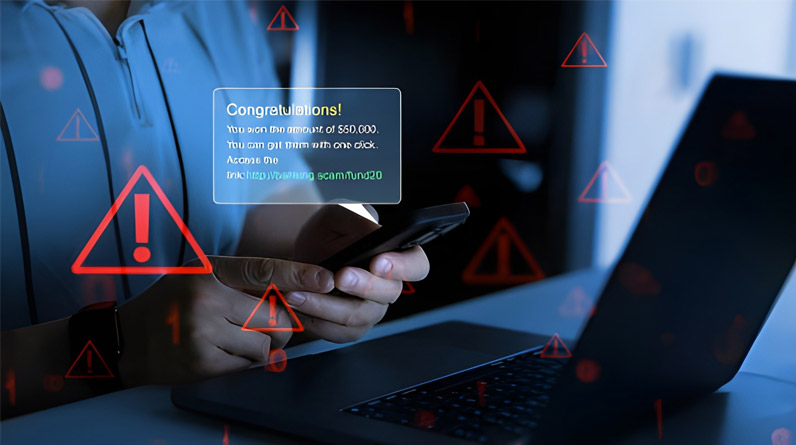
Phishing is when attackers pose as legitimate organizations to trick you into revealing credentials or installing malware. Red flags include:
- Spelling or grammar errors in emails
- Email addresses that don’t match the organization (support@bankk.com instead of support@bank.com)
- Urgent requests for passwords or personal information
- Suspicious links or attachments
- Generic greetings (“Dear User” instead of your actual name)
Rule: Never click links in suspicious emails. Instead, go directly to the company’s website by typing the URL yourself.
Personal Data Layer: What You Voluntarily Share
7. Audit Your Social Media Presence Ruthlessly
Social networks are data collection machines. Their business model is turning your information into advertising profiles.
Take these steps:
- Don’t fill out your profile completely. Leave fields vague or incomplete.
- Avoid posting location, hometown, birthday, or relationship status
- Review privacy settings quarterly—platforms change them constantly
- Disable location services for social apps
- Never use “Login with Facebook/Google” on other sites. This links your accounts and shares data.
Example: Instead of your profile saying “Lives in Denver, Colorado,” just put “Lives in Colorado.” Instead of your birthday being public, make it visible only to close friends or hidden entirely.
8. Ruthlessly Delete Apps and Use Your Browser Instead
Apps request permissions to access your location, contacts, microphone, camera, and browsing history. Once granted, many apps harvest and sell this data continuously.
App Data vs. Browser Access:
- Facebook app: Can access your location in real-time, all contacts, microphone, camera
- Facebook in browser: Limited to information you actively enter or share
Go through your phone and delete every app you haven’t used in the past month. For services like Facebook, Twitter, and Instagram, use the browser version instead. You’ll use them less, and they’ll collect less data about you.
Advanced Layer: Taking Privacy Seriously
Encrypt Sensitive Files Before They Touch the Cloud
If you use cloud storage, follow the rule: Pre-Internet Encryption (PIE). Encrypt files locally before uploading.
Tools like AES Crypt, Cryptomator, or 7-Zip let you encrypt files with strong passwords. Only you hold the decryption key—not the cloud provider.
Use End-to-End Encrypted Messaging
For sensitive communications, use Signal or WhatsApp instead of Facebook Messenger or regular SMS. End-to-end encryption means only you and the recipient can read messages—not the company providing the service.
Important caveat: Metadata (who messaged whom, when, how often) remains visible even with encryption. Back up encrypted messages to cloud storage and they lose encryption, so turn off cloud backups for messaging apps.
The Uncomfortable Truth About Privacy
After implementing all these steps, accept this reality: You cannot fully protect your privacy without legal protections. The U.S. lacks comprehensive federal data privacy legislation. Meanwhile, the advertising and data industries have billions of dollars incentivizing them to track you.
Individual efforts matter—they reduce your digital footprint and make you a less attractive target for certain threats. But systemic privacy requires policy change. If online privacy concerns you, contact your elected representatives and support privacy legislation.
Start Small and Build Momentum
Implementing everything at once is overwhelming. Instead, use this roadmap:
- Week 1: Set up a password manager and strong master password
- Week 2: Enable two-factor authentication on email and banking
- Week 3: Download software updates and set automatic updates
- Week 4: Audit social media privacy settings and delete unnecessary apps
- Month 2: Use a VPN on public Wi-Fi and check HTTPS before sensitive transactions
- Month 3: Set up encrypted messaging and consider file encryption for sensitive data
Each step builds on the previous one. You’ll notice the cumulative effect as you progress through this roadmap.
Conclusion: Privacy as an Ongoing Practice
Online privacy isn’t a destination you reach—it’s an ongoing practice of awareness and intentional choices. The landscape changes constantly as new threats emerge and companies find new ways to collect data.
But you’re not powerless. By understanding the difference between security and privacy, implementing foundational protections, and making conscious choices about what you share, you significantly reduce your digital vulnerability.
Start today with one small step. Your future self will thank you.