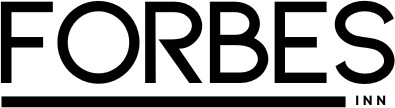The myth persists: building a professional personal website requires significant investment or technical expertise. In reality, thousands of professionals, freelancers, and entrepreneurs launch impressive personal websites every month at minimal cost. The real challenge isn’t the technology—it’s understanding the strategic decisions that separate a forgotten website from one that transforms careers.
This guide reveals the often-overlooked truth about “free” website building and provides a strategic roadmap to creating a personal website that actually works for you.
Why Personal Websites Matter More Than Ever
Before diving into the how, let’s address the why. In 2025, your online presence is your professional reputation. According to recent data, 79% of job seekers are discovered through LinkedIn and personal websites, yet only 28% maintain an active personal website. This gap represents opportunity.
A personal website serves functions that social media cannot:
- Complete control: Unlike social platforms governed by algorithms, your website presents information exactly as you intend.
- Long-term asset: Social media accounts can be deleted or restricted; your website persists under your ownership.
- Professional credibility: A custom domain (yourname.com) signals professionalism that no social profile can match.
- SEO benefits: Your website can rank in search engines, driving consistent organic traffic to your work.
- Monetization potential: Whether through services, products, or ads, personal websites generate revenue that social platforms restrict.
The “Free Website” Truth: Understanding the Real Cost
Here’s the conversation nobody has: completely free website platforms often cost you more than paying for premium services.
| Aspect | Truly Free Platforms | Free Hosting + Paid Domain | Paid Premium Plans |
|---|---|---|---|
| Domain Name | Username.wix.com (unprofessional) | Yourname.com (~$15/year) | Yourname.com (included year 1) |
| Your Ownership | Platform owns your content | You own everything | You own everything |
| Ad Removal | Requires upgrade ($10+/month) | No ads (self-hosted) | No ads (included) |
| Customization | Limited (costs money) | Unlimited (free) | Unlimited (included) |
| Monthly Cost | $0-150+ to be professional | $3-9 hosting + $15 domain | $5-20 all-inclusive |
The takeaway: truly free platforms often require $10-15 monthly upgrades to look professional. A $15 annual domain plus $5-9 monthly hosting ($75-108 annually) is genuinely cheaper than “free” platforms that demand upgrades for professionalism.
Step 1: Define Your Website’s Strategic Purpose
Before building, answer this crucial question: What job is your website performing?
Different purposes require different strategies:
Professional Categories
- Online Portfolio: Showcase your best work (designers, photographers, writers). Visitors come to see projects, not read about you.
- Resume Hub: Digital alternative to traditional resumes for job seekers. Emphasizes credentials and experience.
- Service/Freelance Site: Attract paying clients. Must include pricing, testimonials, and clear calls-to-action.
- Personal Brand Hub: Combine resume, portfolio, and thought leadership. Establishes expertise in your field.
- Blog/Thought Leadership: Share insights and expertise. Builds authority through consistent content.
Your purpose dictates everything that follows—design choices, content structure, and promotion strategy. A portfolio needs visual prominence; a service site needs trust signals and client testimonials; a blog needs consistent publishing infrastructure.
Step 2: Choose Your Platform—The Real Comparison
The platform decision deserves serious thought because switching later disrupts SEO and your web presence.
Free Platform Options (With Caveats)
Google Sites is genuinely free with no hidden upgrades required. It’s simple, reliable, and automatically mobile-responsive. Limitation: very basic design options and no blogging functionality.
WordPress.com Free: Offers blogging capabilities but forces “WordPress.com” subdomain. Upgrading to remove branding costs $7+ monthly.
Wix Free: Beautiful templates but heavily monetized. Professional appearance requires paying for ad removal and custom domain.
The Strategic Choice: Free Hosting + Paid Domain
For maximum control at minimal cost, combine free hosting with a paid domain:
- WordPress.org (self-hosted): Dominates 43% of all websites for good reason. Complete control, unlimited customization, no surprise upgrades.
- Hosting providers with “one-click WordPress”: Hostinger, Bluehost, SiteGround offer simple WordPress installation bundled with affordable hosting ($3-9/month).
- Domain registration: Separate from hosting. Purchase through Namecheap, GoDaddy, or your host. ~$15/year for .com domains.
Step 3: Register Your Domain—The First Impression Investment
Your domain name is your first impression. It deserves intentional choices.
Domain Strategy Framework
Best practice: Use your name (FirstnameLastname.com) for professional credibility. It’s simple, memorable, and works regardless of your industry.
If your name is unavailable: Try variations (FirstnameLastnameWrites.com, FirstnameLastname.co) or niche-specific domains if building authority in a specific field.
Avoid these mistakes:
- Dates in your domain (Website2025.com becomes dated)
- Numbers (harder to remember and tell people verbally)
- Hyphens (introduces confusion)
- Overly descriptive (YourCityWebDesignServices.com is hard to remember)
Pro tip: Register .com first, but also grab .co and .net variations to protect your brand. Combined, they cost ~$30-50 annually.
Step 4: Select Hosting and Install WordPress (15-Minute Setup)
For strategic website building, WordPress represents the best investment. It’s free software, but requires hosting to run.
The Setup Process
Option A: One-Click Installation (Recommended for Beginners)
- Purchase hosting from a provider offering one-click WordPress installation (Hostinger, Bluehost, SiteGround)
- Connect your purchased domain to your hosting account
- Access hosting dashboard and click “Install WordPress”
- Create your admin login credentials
- Your website is live and ready to customize
Estimated time: 15-20 minutes. No technical skills required.
Monthly cost: $5-9 hosting + $1.25/month for domain (amortized from annual registration) = ~$7/month or $84/year.
Step 5: Select and Customize Your Theme

WordPress themes are templates controlling your website’s appearance. Thousands exist, mostly free.
Theme Selection Strategy
Don’t overthink theme selection. Choose based on:
- Visual appeal: Does it reflect your brand aesthetic?
- Purpose alignment: Portfolio themes show images prominently; blog themes emphasize text
- Mobile responsiveness: Modern themes automatically adapt to phones/tablets
- Simplicity: Your content matters more than complex features
Popular free WordPress themes: Neve, Astra, Ocean WP, Hestia. All offer professional appearances without cost.
Customization Essentials
Once you select a theme, customize these core elements:
- Site title and tagline (what you do in one sentence)
- Logo upload (or create one free at Canva.com)
- Color scheme (reflects your brand)
- Homepage layout (welcome visitors with your key message)
Step 6: Create Your Core Pages
Your website’s foundation consists of essential pages. Don’t overcomplicate this stage.
Minimum Viable Personal Website
| Page | Purpose | Key Content |
|---|---|---|
| Homepage | Make your first impression | Headline, your photo, brief intro, clear call-to-action |
| About | Tell your story | Background, experience, values, photo |
| Portfolio/Work | Showcase your best work | 3-5 best projects with descriptions and results |
| Contact | Make yourself reachable | Contact form, email, social links |
That’s it. Start with four pages. You can add a blog later if relevant to your goals.
Step 7: Add Compelling Content
This is where most personal websites fail. Beautiful design with weak content attracts no one.
Content Principles
Your About page should answer: Who are you, what do you do, and why should someone care? Keep it conversational, not formal. Use a professional photo of yourself.
Portfolio descriptions should include: What you created, the challenge you solved, and the results. Metrics matter. “Increased website traffic by 45%” beats “designed a website.”
Demonstrate expertise through specificity. Vague descriptions (“provided excellent service”) convey nothing. Specific claims (“reduced client onboarding time from 2 weeks to 3 days through streamlined process documentation”) prove competence.
Step 8: Ensure Mobile Responsiveness
Over 60% of web traffic comes from mobile devices. If your website doesn’t work on phones, you’ve lost most visitors.
Modern WordPress themes handle this automatically, but test yourself:
- Open your website on your phone
- Test navigation (easy to tap?)
- Check image display (properly sized?)
- Try forms (can you submit easily?)
If issues appear, your theme needs adjustment or replacement.
Step 9: Basic SEO Optimization
SEO determines whether your website gets found organically or remains invisible.
Essential SEO Actions
- Install Yoast SEO: Free WordPress plugin providing on-page SEO guidance
- Write descriptive page titles: “About John Smith” beats “About”
- Create meta descriptions: 150-character summaries appearing in search results
- Use descriptive image filenames: “professional-headshot.jpg” beats “IMG_2847.jpg”
- Create an XML sitemap: Helps search engines understand your site structure
- Build internal links: Link between your own pages, establishing information hierarchy
New websites take 2-6 months to see search rankings. Start now, be patient with results.
Step 10: Launch, Monitor, and Promote
Your website won’t build an audience by itself.
Launch Day Actions
- Submit your website to Google Search Console (free tool for monitoring search performance)
- Create a professional email signature including your website link
- Share your website on LinkedIn, Twitter, and relevant social platforms
- Tell 10 people you trust about your new website
Ongoing Promotion
Consistency beats sporadic effort. Decide on a realistic promotion frequency:
- Monthly: Update your homepage with recent accomplishments
- Quarterly: Add new portfolio pieces
- Whenever relevant: Share website link when discussing work
The Investment Summary: What “Free” Actually Costs
Building a genuinely professional personal website:
- Domain name: $15/year
- Web hosting: $60-108/year ($5-9/month)
- Theme: Free
- Plugins: Free
- Your time: 3-5 hours initial setup
- Total annual investment: $75-123
- Per month: $6-10
This is genuinely affordable and remains free of surprise upgrade pressure.
Common Beginner Mistakes to Avoid
Learning from others’ mistakes accelerates your success.
- Perfectionism paralysis: Your website doesn’t need perfection to launch. Done is better than perfect.
- No clear call-to-action: Tell visitors what action you want them to take (contact you, view your work, subscribe)
- Outdated content: A website showing 2023 dates looks abandoned. Update content regularly.
- No contact information: Make yourself reachable. Hiding contact details defeats the purpose.
- Choosing wrong platform out of fear: WordPress’s reputation for being “complicated” is outdated. One-click installation makes it simpler than Wix.
Your Next 30 Days: Action Plan
Transform this guide into action:
| Week | Action |
|---|---|
| Week 1 | Define your website purpose. Register domain. Purchase hosting. Install WordPress. |
| Week 2 | Select theme. Write your About page. Create homepage content. |
| Week 3 | Build portfolio/work pages. Create contact page. Add your professional photo. |
| Week 4 | Optimize for mobile. Install Yoast SEO. Launch and promote across channels. |
Conclusion: Your Website Starts Today
Building a professional personal website no longer requires technical expertise or significant investment. For $75-120 annually, you can establish a digital presence that works 24/7 to showcase your expertise and attract opportunities.
The difference between professionals who advance their careers and those who stagnate often isn’t talent—it’s visibility. Your personal website creates that visibility.
Stop waiting for the perfect time or complete knowledge. You have everything needed to build a professional personal website today. Your future clients, employers, and collaborators are searching for people exactly like you. Make sure they can find you.
Your website is waiting. Build it this week.