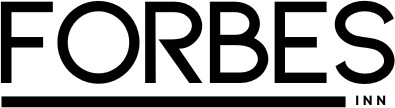The remote work revolution has fundamentally transformed how teams collaborate. What once seemed impossible—managing complex projects across continents with zero in-person meetings—is now standard practice for millions of professionals worldwide. Yet this shift has created a paradox: while remote work tools proliferate, teams struggle to find the right project management solution.
According to recent data, 82% of business leaders identify project management software as the most effective way to improve organizational efficiency. However, choosing from 25+ major platforms can feel overwhelming. The secret isn’t finding the “best” tool—it’s finding the right tool for your team’s specific stage of evolution.
Why Remote Teams Can’t Use Traditional Project Management Tools
Traditional project management tools were designed for co-located teams with synchronous communication. They assumed:
- Immediate face-to-face clarification of unclear tasks
- Spontaneous hallway conversations to resolve blockers
- Real-time visibility of who’s working on what
- Physical proximity to monitor progress
Remote teams operate under completely different constraints. They require tools that compensate for asynchronous communication, bridge time zone gaps, and create transparency across distributed locations.
This fundamental difference means remote teams need project management apps with specific features: robust communication integrations, real-time progress visibility, automated notifications, and flexible workflow configurations.
The Three-Tier Framework: Matching Tools to Team Maturity
Rather than a simple alphabetical list, here’s a strategic approach: organizing tools by team maturity level. This framework helps you select solutions that grow with your organization, preventing costly tool-switching overhead later.
Tier 1: Startup & Small Teams (Under 15 People)
At this stage, simplicity beats features. Your team needs rapid onboarding, minimal training, and immediate value.
Best Tools for This Stage:
| Tool | Best For | Starting Price | Learning Curve |
|---|---|---|---|
| Trello | Visual task management, simple workflows | Free | Minutes |
| Basecamp | All-in-one communication + PM | $15/user/month | Hours |
| Asana (Free Plan) | Task dependencies, timeline views | Free | 1 day |
| Monday.com | Visual organization, templates | $12/seat/month | 1-2 days |
Why These Work at Tier 1: These tools prioritize ease of use over advanced features. A founder can set up Trello in minutes. Basecamp combines chat, file sharing, and task management—eliminating tool proliferation. Teams can get value on day one without extensive training.
Tier 2: Growing Teams (15-50 People)
Your team has stabilized. You’re hiring specialists, managing multiple projects simultaneously, and need better visibility into resource allocation and project health.
Recommended Platforms:
- ClickUp – The “one app to replace them all” approach. Features task management, documentation, time tracking, and goal-setting in one platform. Capterra rating: 4.6/5
- Monday.com – Advanced automation, over 100 templates, and strong collaboration features. Capterra rating: 4.6/5
- Wrike – Enterprise-grade flexibility with better cross-functional visibility. Supports 400+ integrations.
- Notion – Combines project management with documentation. Perfect for teams that need wikis and knowledge bases alongside task management. Capterra rating: 4.7/5
What Changes at Tier 2: You need better reporting, workflow automation, and integration capabilities. For example, when a task is marked complete, you might need automatic notifications sent to Slack, a status update posted to Google Drive, and reporting data synced to your BI tool. Tier 2 tools handle this complexity.
Tier 3: Enterprise & Scaled Teams (50+ People)
Your organization now manages complex portfolios with dependencies across departments. You need sophisticated reporting, role-based access controls, and deep integrations with enterprise systems.
Enterprise Solutions:
- Wrike – With 20,000+ clients including Siemens and Walmart, Wrike demonstrates proven enterprise scalability. Users report 90% email reduction and 30% time savings on project management tasks.
- Adobe Workfront – Ideal if your organization already uses Adobe Creative Cloud. Seamless integration with design workflows.
- Smartsheet – For teams comfortable with spreadsheet-style interfaces. Provides portfolio-level reporting and resource management.
- Jira – Industry standard for software development teams and IT departments. 14,000+ Capterra reviews at 4.4/5 rating.
Enterprise Advantage: These tools offer portfolio-level visibility, meaning executives can see all projects simultaneously, identify resource bottlenecks across the organization, and forecast risks using AI-driven analytics.
Five Critical Evaluation Criteria for Remote Teams
Before selecting any tool, evaluate these five factors specific to remote work environments:
1. Communication Integration
Can the tool integrate with Slack, Microsoft Teams, or email? Remote teams live in these platforms. When your PM tool requires context-switching to check updates, adoption suffers.
Example: Wrike sends Slack notifications when tasks are assigned. Your team never leaves Slack to get important updates.
2. Asynchronous-First Design
Does the tool support asynchronous workflows? Your India-based developer shouldn’t have to wait for your California manager to wake up to unblock their work.
Look for: Comment threads, @ mentions, permission-based access, and recorded workflows.
3. Time Zone Navigation
Can team members in different zones easily understand deadlines and timelines? Tools should display times in the viewer’s local zone, not just UTC.
4. Documentation & Knowledge Base Features
Remote teams can’t rely on hallway conversations to share knowledge. Your PM tool should help document decisions, processes, and project context. Notion and Confluence excel here.
5. Mobile Accessibility
Remote workers often work from coffee shops, home, or co-working spaces. Your tool must have a functional mobile app so team members can update tasks and check progress on the go.
The Hidden Cost Most Teams Overlook
Tool sprawl—using 5-7 different applications for project management—creates hidden costs:
- Context-switching reduces productivity by 23-47%
- Data inconsistencies between platforms cause confusion
- Training time multiplies with each tool
- Integration maintenance becomes administrative burden
Teams saving money on software licensing often waste far more in lost productivity. A $50/month ClickUp subscription might save you 10 hours weekly on coordination—worth $250+ in employee time.
Implementation Best Practices for Remote Team Adoption

Selecting the right tool is only half the battle. Successful implementation requires:
- Involve Your Team Early – Let remote employees test 2-3 tools before deciding. Their buy-in directly impacts adoption.
- Create Onboarding Workflows – Don’t just turn on the tool and hope people figure it out. Build step-by-step workflows for common tasks.
- Start Simple, Add Complexity Gradually – Use basic features first. Add automation and advanced workflows after the team is comfortable.
- Designate a Tool Champion – One person becomes the expert. They help teammates troubleshoot and discover advanced features.
- Document Your Workflows – Create Notion wikis or Confluence pages showing how your team uses the tool. Include screenshots and video tutorials.
Quick Comparison: Which Tool Wins in Different Scenarios?
For Creative Teams: Notion (customizable) or Adobe Workfront (design integration)
For Developers: Jira (Scrum boards, sprints, backlog management)
For Agencies/Client Work: Basecamp or Teamwork (client portal features)
For Distributed Global Teams: Wrike (portfolio visibility) or ClickUp (time zone handling)
For Data-Heavy Projects: Airtable (database flexibility) or Smartsheet (spreadsheet-like interface)
The Bottom Line: Your Team’s Right Tool Exists
The explosion of project management apps reflects a simple truth: teams have different needs. A five-person startup will never need what a 500-person enterprise requires.
Use the three-tier framework to identify your current stage. Evaluate the five remote-specific criteria. Test the top 2-3 candidates with your actual team. Most platforms offer free trials or freemium plans.
The best project management app for remote teams isn’t the most feature-rich or expensive. It’s the one your team will actually use consistently, that solves your specific pain points, and that grows with your organization.
Frequently Asked Questions
Q: Can I switch project management tools later without losing data?
A: Yes, most tools support data exports and API integrations. However, switching requires effort. Choose carefully to minimize future migrations.
Q: Which tool is genuinely free?
A: Trello, Asana, and ClickUp all offer robust free plans. Basecamp’s free plan supports up to five users.
Q: Do expensive tools always work better?
A: No. Price correlates with features and support, not fit. An expensive tool that your team doesn’t use is wasteful.
Q: How long does implementation typically take?
A: Tier 1 tools: days to weeks. Tier 2 tools: 2-4 weeks. Tier 3 tools: 2-3 months with proper configuration.