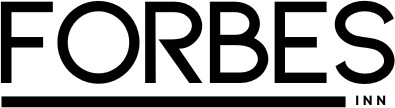The AI productivity landscape in 2025 has become overwhelming. There are over 270 AI apps competing for your attention, each promising to revolutionize how you work. Yet most professionals are still stuck using ChatGPT for everything—from email drafting to data analysis to presentation creation.
Here’s the uncomfortable truth: generalist AI tools do everything with mediocrity. They’re fine starting points, but they rarely deliver the specialized excellence your workflow actually needs.
This guide takes a different approach. Instead of just listing apps, we’ll show you how to build an integrated AI productivity ecosystem—one where specialized tools work together to solve real problems faster than any single tool ever could.
The Fresh Perspective: Why Specialization Beats Versatility in 2025
Microsoft’s 2025 research confirms that 93% of AI power users report productivity gains, but here’s what they don’t mention: those gains came from using multiple specialized tools, not one catch-all platform.
The data is compelling:
- 73% of knowledge workers now use AI at work (up from 40% in 2024)
- Yet 64% admit they’re not maximizing their tools’ potential
- The reason? They’re trying to force one tool to solve problems it wasn’t designed for
The solution is thinking in ecosystems, not individual apps. This guide reveals the 10 tools that form the backbone of a modern AI productivity stack.
The Top 10 AI-Powered Productivity Apps for 2025
1. ChatGPT — The Foundation Layer ($0-$20/month)
Best for: Brainstorming, quick answers, coding assistance, and conversational AI tasks
ChatGPT remains the industry foundation for good reason. Powered by GPT-4o and the advanced o1 reasoning model, it’s the most versatile conversational AI available.
Why it matters: ChatGPT serves as your AI backbone. Its integration capabilities across 7,000+ apps through Zapier make it the connector in your productivity ecosystem.
Realistic assessment: ChatGPT excels at initial brainstorming but produces mediocre results for specialized tasks like data visualization or meeting transcription. Don’t treat it as your only AI tool.
| Feature | Free Plan | Plus ($20/mo) | Team ($25/user/mo) |
|---|---|---|---|
| GPT-4o Access | No | Yes | Yes |
| File Upload | Limited | Yes | Yes |
| Web Browsing | No | Yes | Yes |
2. Claude 3.5 Sonnet — The Reasoning Powerhouse ($0-$20/month)
Best for: Complex reasoning, code generation, document analysis, and nuanced writing tasks
Anthropic’s Claude has evolved into the thinking person’s AI. With state-of-the-art vision recognition and Artifacts (a feature that generates code in a separate workspace), Claude excels where ChatGPT struggles.
Key advantage: The Artifacts feature eliminates the copy-paste coding nightmare. See your code build in real-time as you refine your prompts.
Real-world example: A data analyst needed to create an interactive HTML dashboard. ChatGPT produced code that required 30 minutes of debugging. Claude’s Artifacts feature generated working code that needed zero fixes.
3. Motion — The Calendar Revolution ($19-$34/month)
Best for: AI-powered scheduling, task management, and team capacity planning
Motion solves the problem ChatGPT can’t: understanding your real calendar capacity. It doesn’t just suggest meeting times—it orchestrates your entire day.
What makes it different:
- Auto-schedules tasks based on priority, deadline, and actual availability
- Integrates personal and work calendars seamlessly
- For teams: automatically assigns tasks to teammates during their available windows
- Adapts in real-time when meetings get rescheduled
The ROI: Project managers using Motion report saving 4-6 hours weekly on scheduling alone.
4. Notion AI — The Knowledge Engine ($8/month add-on)
Best for: Knowledge management, workspace organization, and smart database queries
Notion transformed from a note-taking app to a full productivity powerhouse with AI integration. The “Ask AI” feature queries your entire workspace, pulling answers from documents, databases, and Slack integrations.
The game-changer: Imagine asking “What’s our current product roadmap timeline?” and AI searches through years of documents to deliver a precise answer with sources.
Perfect for teams: Notion AI eliminates the “where did we put that?” problem that costs organizations hundreds of hours annually.
5. Perplexity — The Research Specialist ($0-$20/month)
Best for: Research with source citations, fact-checking, and complex information synthesis
Perplexity addresses a critical ChatGPT limitation: hallucinations. Every answer includes direct source citations from trusted publications, academic papers, and established blogs.
When to use it: Competitive research, market analysis, trend identification—anywhere accuracy matters more than speed.
Real scenario: A marketing manager needed to compare competitor pricing across 12 companies. Perplexity’s cited sources made the research defensible and saved 3 hours of manual verification.
6. Otter.ai — Meeting Intelligence ($0-$19.99/month)
Best for: Meeting transcription, automated note-taking, and action item extraction
Stop taking notes. Stop asking “Can you send me what I missed?” Otter.ai transcribes, summarizes, and extracts action items automatically.
Standout feature: Real-time transcription across Zoom, Google Meet, and Microsoft Teams. The accuracy is 99.1%.
Team impact: One hour-long meeting typically requires 20-30 minutes of post-meeting note review. Otter eliminates this entirely.
7. Grammarly — The Writing Quality Gate ($0-$30/month)
Best for: Grammar, tone adjustment, clarity enhancement, and brand voice consistency
Grammarly isn’t just spell-check anymore. It’s integrated everywhere—Gmail, Slack, Google Docs, LinkedIn—catching tone issues, suggesting clarity improvements, and adapting to your preferred voice.
Why it’s essential: In 2025, poorly written emails and posts damage professional reputation. Grammarly ensures every customer-facing communication hits the right tone.
Statistics: Professionals using Grammarly report 23% fewer revisions on initial drafts.
8. Midjourney — Visual Content at Scale ($10-$120/month)
Best for: AI-generated images for presentations, marketing, and concept visualization
Midjourney produces the most artistically impressive AI images available. Feed it a detailed text prompt, and within seconds, you get four high-quality variations to choose from.
Business application: Generate custom marketing graphics without hiring designers. Create product mockups for client pitches. Visualize architectural concepts before development.
Learning curve: Expect to spend 2-3 hours mastering prompt engineering. The payoff: unlimited custom visuals that would cost $500+ per design professionally.
9. Jasper — Content Creation at Enterprise Scale ($39-$125/month)
Best for: High-volume content generation, marketing copy, blog posts, and social media content
Jasper is built for teams that need quantity without sacrificing quality. Templates guide you through content creation step-by-step.
Key differentiator: Jasper connects to the internet for real-time research. When you generate a blog post, it pulls current sources and data—eliminating the hallucination problem.
ROI for marketing teams: Reduce content creation time by 60%. One user reported producing 40 social media posts in 2 hours (vs. 8 hours manually).
10. Zapier — The Ecosystem Glue ($0-$599+/month)
Best for: Workflow automation, connecting apps without coding, building AI-powered processes at scale
Zapier is where your AI productivity stack becomes truly powerful. Connect ChatGPT to your CRM. Trigger Otter transcriptions when meetings start. Route meeting summaries to Notion automatically.
New in 2025: Zapier Agents—AI assistants you train to work across your entire app ecosystem. Describe what you want automated, and AI builds the workflow.
Real workflow example:
- Meeting ends → Otter.ai transcribes automatically
- Zapier extracts action items using ChatGPT
- Motion schedules action items on relevant team members’ calendars
- Slack notifies the team of new assignments
- Notion database updates with decisions made
All happens automatically. No manual intervention required.
Building Your AI Productivity Stack: The Integration Framework
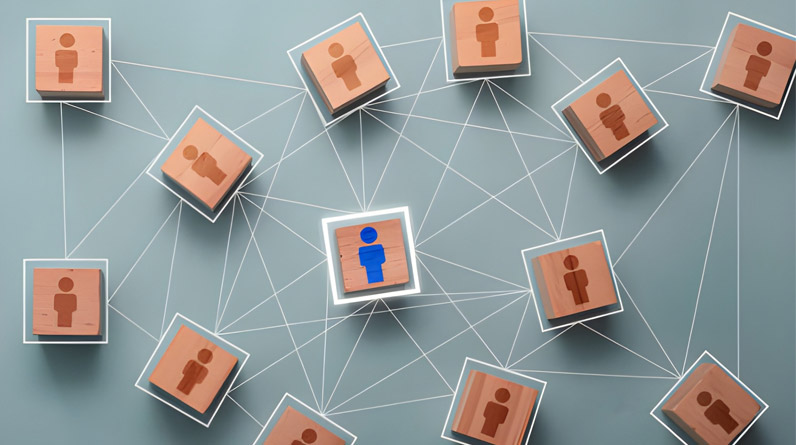
Here’s where most articles stop. They list tools and leave you confused about which ones work together.
Strategic framework for 2025:
| Stack Layer | Tools | Purpose |
|---|---|---|
| Foundation | ChatGPT + Claude | Conversational AI and reasoning |
| Specialized Tasks | Perplexity, Otter, Grammarly | Domain-specific solutions |
| Calendar & Time | Motion, Notion | Schedule and knowledge management |
| Content Creation | Midjourney, Jasper | Visual and written content |
| Integration | Zapier | Connect everything |
The Reality Check: What These Tools Won’t Do
Before investing, understand the limitations:
- AI outputs require human judgment. Never publish AI-generated content without review
- Setup takes time. Expect 4-6 weeks to fully implement and optimize an ecosystem
- Each tool has learning curve. Budget training time for your team
- Pricing compounds. A full stack costs $150-300/month per user. Evaluate ROI carefully
Getting Started: Your 30-Day Implementation Plan
Week 1: Start with ChatGPT Free + Notion AI ($8/month add-on). Get comfortable with AI assistance.
Week 2: Add Grammarly Free + Perplexity Free. Experience how specialization improves results.
Week 3: Test Motion (free trial) or Otter.ai (free plan). See how scheduling/transcription impacts your day.
Week 4: Implement Zapier with 2-3 simple automations. Experience the power of integration.
Only upgrade to paid plans if tools solve real problems for you.
Conclusion: AI in 2025 Is About Integration, Not Individual Tools
The professionals gaining the most from AI aren’t using one super-tool. They’re building thoughtful ecosystems where specialized applications work together seamlessly.
ChatGPT is foundational. But it’s just the beginning.
Start with the tools that solve your biggest pain points. Layer in specialized applications. Connect them with Zapier. Measure results. Iterate.
This approach—combining focused tools with intelligent integration—is how elite teams are gaining 15-20 hours of productive capacity every week in 2025.
The question isn’t “Which AI tool should I use?” It’s “Which integrated ecosystem will transform how my team works?”